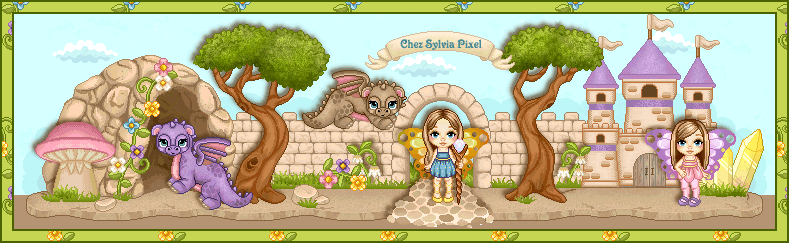
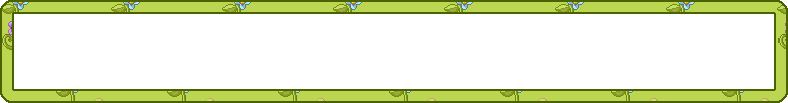
TUTO BALANCOIRE
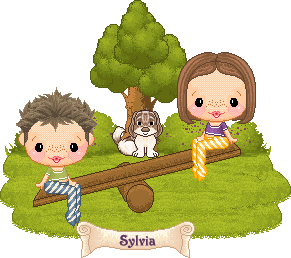
Crédits tubes : CSP - MD (closed)
Voici l'animation que je vous propose de réaliser
Here is the animation I propose you to make :
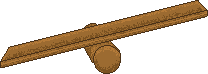
Greyscale acheté AS IS chez My Doodles (closed)
AS IS Greyscale bougth from My Doodles (closed)

Vous trouverez le matériel nécessaire ICI
You'll find the material you need THERE
Tout d'abord, coloriez le greyscale ci-joint avec vos propres couleurs
First of all, color the attached greyscale with your own colors.
Pour réaliser cette animation, nous devons découper la planche
To make this animation, we have to cut the plank
Utilisez la baguette magique avec les propriétés suivantes
Use your magic tool with the following properties :
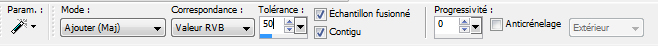
Sélectionner l'intérieur de votre planche
Select the inside of your plank
Vous obtenez ceci
You get this :
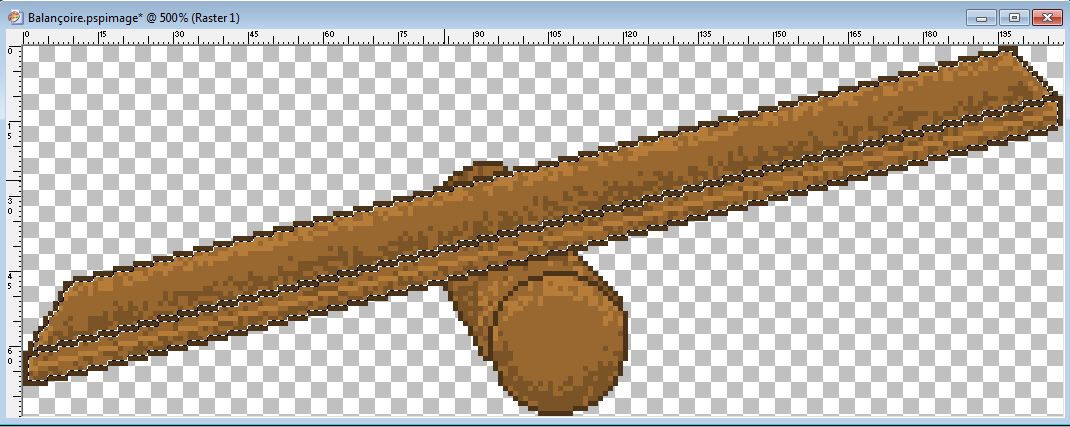
Cliquer sur Sélection - Modifier - Sélectionner les bordures de la sélection
Click on Selection - Modify - Select the borders of the selection
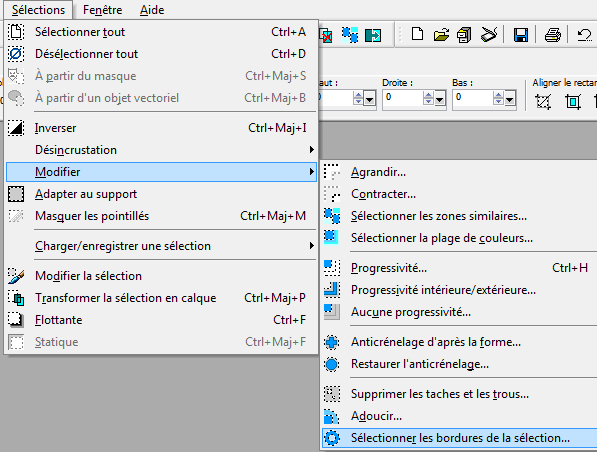
Vous obtenez ceci (seules les bordures sont sélectionnées)
You get this (only the borders are selected) :
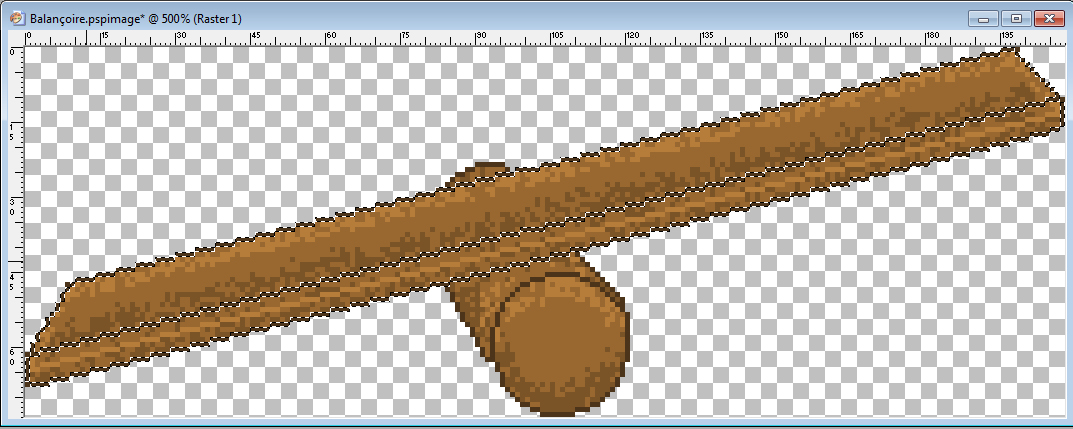
Sélectionnez à nouveau l'intérieur de votre planche et toute votre planche est à présent sélectionnée
Select again the inside of your plank and your whole plank is selected
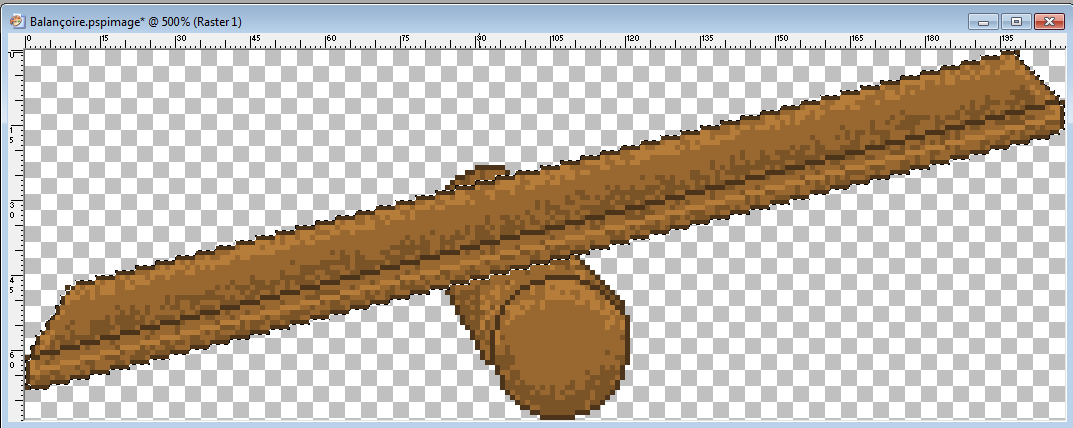
Maintenant, coupez votre planche
Now, cut your plank
Ajoutez un nouveau calque à l'aide de ce bouton :
Add a new layer thanks to this button :
Mettez-vous sur le nouveau calque et collez votre planche à l'aide de ce bouton :
Go on the new layer and past your plank thanks to this button :
Votre planche est collée dans votre sélection
Your plank is pasted inside the selection.
Vous avez maintenant 2 calques
You now have 2 layers.
Mettez vos personnages sur un nouveau calque (important)
Put your characters on a new layer (important)
Faites votre scéne dans une nouvelle fenêtre (sans la balançoire)
Make your scene in another window (without the swing)
Retournez sur la fenêtre de la balançoire et copiez-là à l'aide de ce bouton :
Go on the window of your swing and copy it thanks to this button :
Revenez sur la fenêtre de votre scène et collez la balançoire avec vos personnages sur un nouveau calque
Come back to your window with your scene and past your swing with your characters on a new layer
Copiez la totalité de votre scène à l'aide de ce bouton :
Copy your entire scene thanks to this button :
Allez dans animation shop et collez votre scene à l'aide de ce bouton :
Go to animation shop and past your scene thanks to this button :
Cliquez sur Animation : Propriétés de l'image et changez la durée d'affichage à 70
Click on Animation - Image's Properties and change it to 70
Revenez dans psp, sur la fenêtre de votre balançoire
Come back to psp in the window with your swing
Allez sur le calque de votre planche
Go on the layer where your plank is
Cliquez sur Image - Miroir et décendez la planche comme ci-dessous
Click on Image - Mirror and move the plank down like the following sample
Vous obtenez ceci :
You get this :
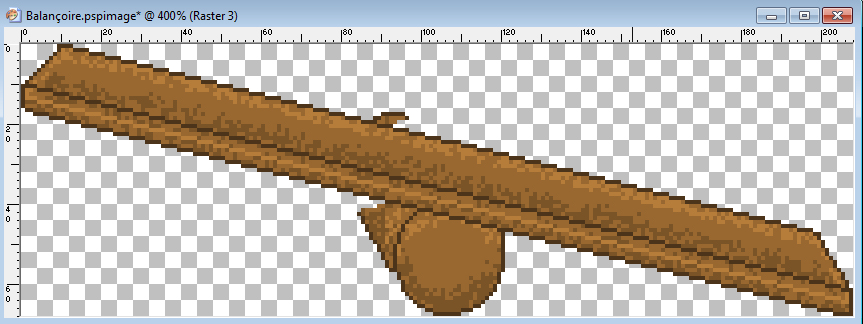
Complétez le tronc comme ci-dessous
Complete your tree like the following sample :
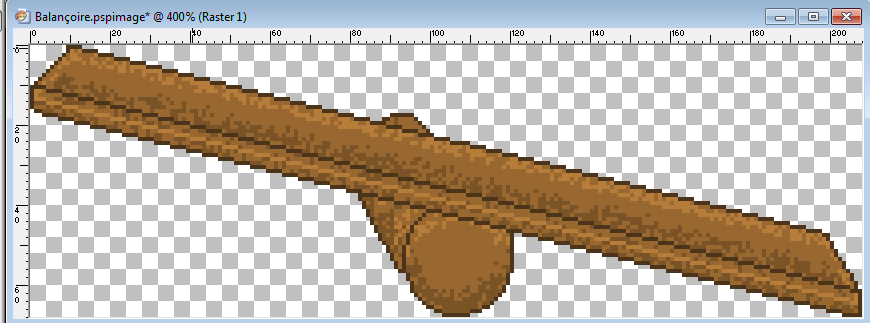
Mettez vos personnages sur la balançoire et copiez le tout à l'aide de ce bouton :
Put your characters on the swing and copy it thanks to this button :
Revenez sur la fenêtre de votre scène et collez la balançoire avec vos personnages sur un nouveau calque (votre tronc doit être exactement au même endroit que le précédent, aidez-vous du rond pour le positionner correctement)
Come back to your window with your scene and past your swing with your characters on a new layer (your tree must be exactly on the other one, you can see with the round of the tree which must be exactly on the precedent one)
Fermez le calque avec les personnages précédents
Close the layer with the lasts characters
Copiez la totalité de votre scène à l'aide de ce bouton :
Copy your entire scene thanks to this button :
Allez dans animation shop et collez votre scene à l'aide de ce bouton : (ou édition, coller après l'image active) -
(ou édition, coller après l'image active) -
Go to animation shop and past your scene thanks to this button : (or edition, paste after the selected image)
(or edition, paste after the selected image)
Cliquez sur Animation : Propriétés de l'image et changez la durée d'affichage à 70
Click on Animation - Image's Properties and change it to 70
C'est à présent fini ! ! !
You have now finished ! ! !
Enregistrez votre travail en format .gif
Save your work in .gif format.
J'espère que ça vous aura plût même si les manipulations sont un peu longues
I hope you enjoyed making it even if the steps are a bit long
Lorsque vous utiliserez vos créations, merci de donner crédit à my doodles et à moi-même.
When using your creation, thanks to give credits to my doodles and me.
Here is the animation I propose you to make :
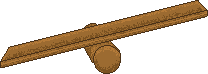
Greyscale acheté AS IS chez My Doodles (closed)
AS IS Greyscale bougth from My Doodles (closed)

Vous trouverez le matériel nécessaire ICI
You'll find the material you need THERE
Tout d'abord, coloriez le greyscale ci-joint avec vos propres couleurs
First of all, color the attached greyscale with your own colors.
Pour réaliser cette animation, nous devons découper la planche
To make this animation, we have to cut the plank
Utilisez la baguette magique avec les propriétés suivantes
Use your magic tool with the following properties :
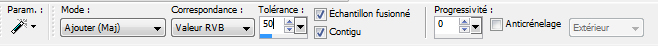
Sélectionner l'intérieur de votre planche
Select the inside of your plank
Vous obtenez ceci
You get this :
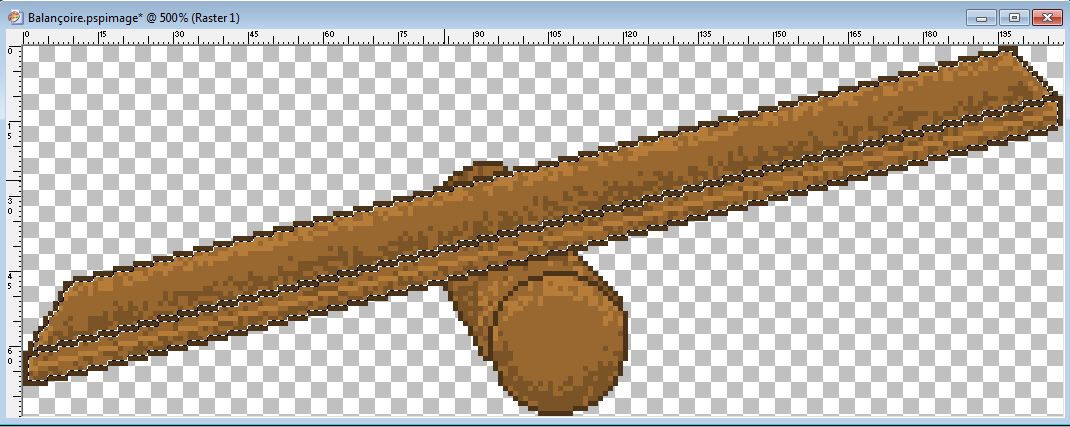
Cliquer sur Sélection - Modifier - Sélectionner les bordures de la sélection
Click on Selection - Modify - Select the borders of the selection
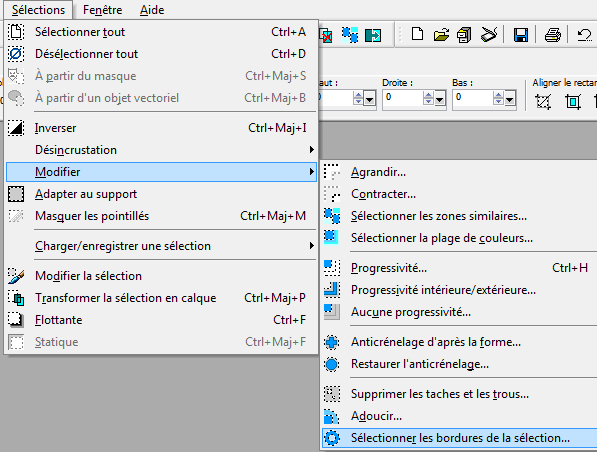
Vous obtenez ceci (seules les bordures sont sélectionnées)
You get this (only the borders are selected) :
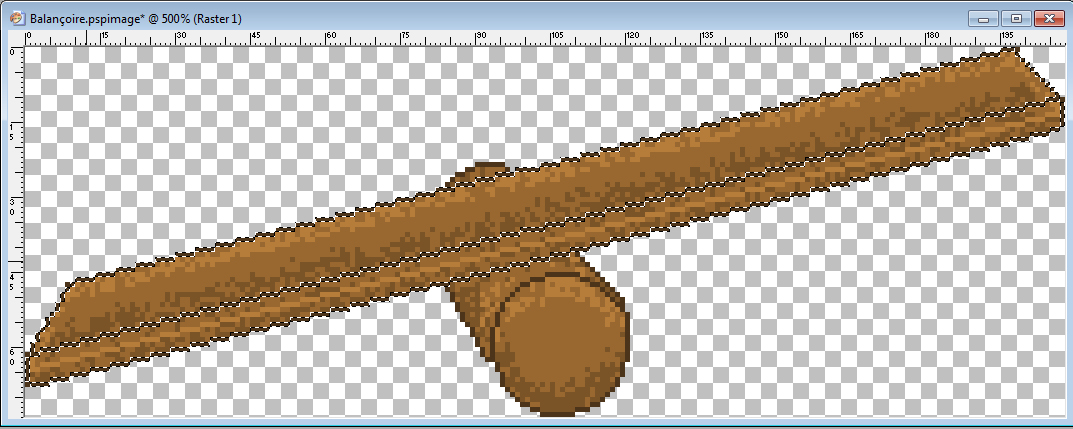
Sélectionnez à nouveau l'intérieur de votre planche et toute votre planche est à présent sélectionnée
Select again the inside of your plank and your whole plank is selected
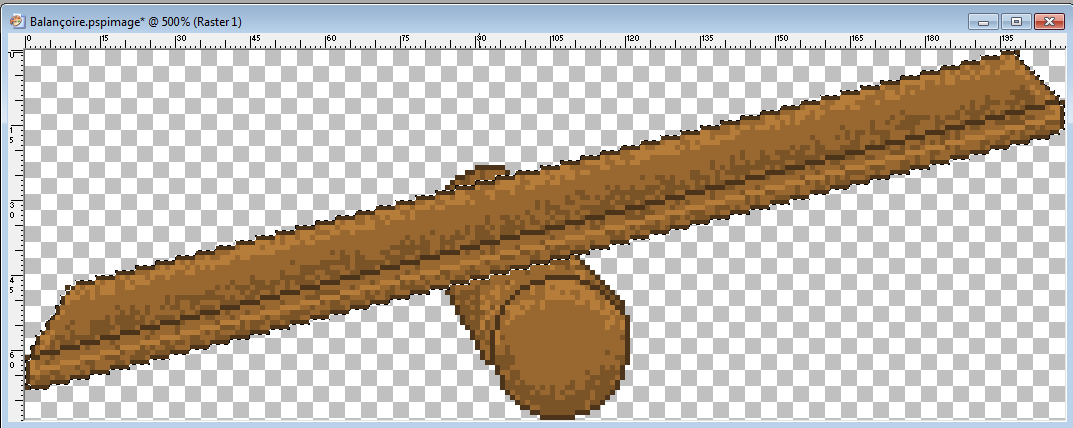
Maintenant, coupez votre planche
Now, cut your plank
Ajoutez un nouveau calque à l'aide de ce bouton :

Add a new layer thanks to this button :

Mettez-vous sur le nouveau calque et collez votre planche à l'aide de ce bouton :

Go on the new layer and past your plank thanks to this button :

Votre planche est collée dans votre sélection
Your plank is pasted inside the selection.
Vous avez maintenant 2 calques
You now have 2 layers.
Mettez vos personnages sur un nouveau calque (important)
Put your characters on a new layer (important)
Faites votre scéne dans une nouvelle fenêtre (sans la balançoire)
Make your scene in another window (without the swing)
Retournez sur la fenêtre de la balançoire et copiez-là à l'aide de ce bouton :

Go on the window of your swing and copy it thanks to this button :

Revenez sur la fenêtre de votre scène et collez la balançoire avec vos personnages sur un nouveau calque
Come back to your window with your scene and past your swing with your characters on a new layer
Copiez la totalité de votre scène à l'aide de ce bouton :

Copy your entire scene thanks to this button :

Allez dans animation shop et collez votre scene à l'aide de ce bouton :

Go to animation shop and past your scene thanks to this button :

Cliquez sur Animation : Propriétés de l'image et changez la durée d'affichage à 70
Click on Animation - Image's Properties and change it to 70
Revenez dans psp, sur la fenêtre de votre balançoire
Come back to psp in the window with your swing
Allez sur le calque de votre planche
Go on the layer where your plank is
Cliquez sur Image - Miroir et décendez la planche comme ci-dessous
Click on Image - Mirror and move the plank down like the following sample
Vous obtenez ceci :
You get this :
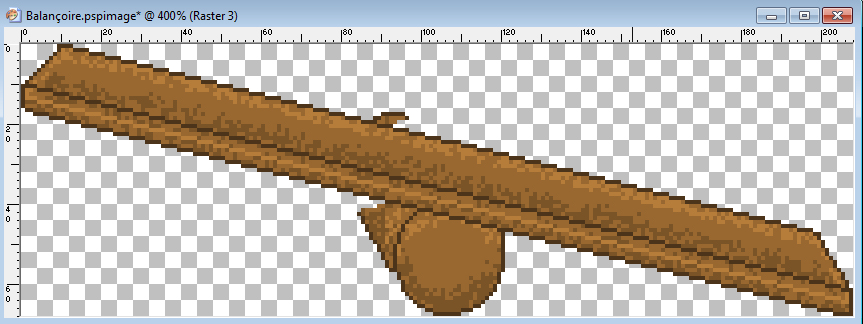
Complétez le tronc comme ci-dessous
Complete your tree like the following sample :
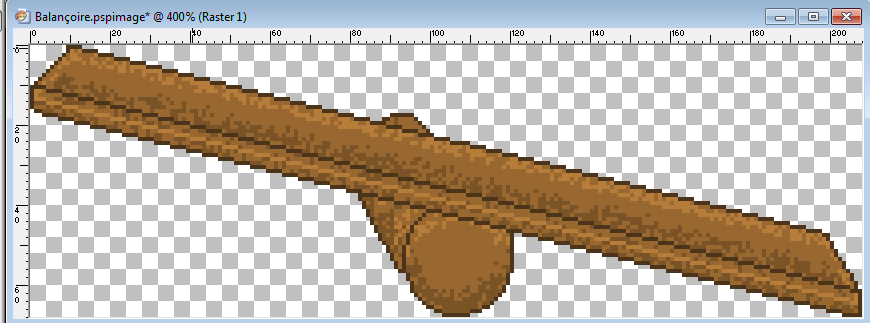
Mettez vos personnages sur la balançoire et copiez le tout à l'aide de ce bouton :

Put your characters on the swing and copy it thanks to this button :

Revenez sur la fenêtre de votre scène et collez la balançoire avec vos personnages sur un nouveau calque (votre tronc doit être exactement au même endroit que le précédent, aidez-vous du rond pour le positionner correctement)
Come back to your window with your scene and past your swing with your characters on a new layer (your tree must be exactly on the other one, you can see with the round of the tree which must be exactly on the precedent one)
Fermez le calque avec les personnages précédents
Close the layer with the lasts characters
Copiez la totalité de votre scène à l'aide de ce bouton :

Copy your entire scene thanks to this button :

Allez dans animation shop et collez votre scene à l'aide de ce bouton :
 (ou édition, coller après l'image active) -
(ou édition, coller après l'image active) - Go to animation shop and past your scene thanks to this button :
 (or edition, paste after the selected image)
(or edition, paste after the selected image) Cliquez sur Animation : Propriétés de l'image et changez la durée d'affichage à 70
Click on Animation - Image's Properties and change it to 70
C'est à présent fini ! ! !
You have now finished ! ! !
Enregistrez votre travail en format .gif
Save your work in .gif format.
J'espère que ça vous aura plût même si les manipulations sont un peu longues
I hope you enjoyed making it even if the steps are a bit long
Lorsque vous utiliserez vos créations, merci de donner crédit à my doodles et à moi-même.
When using your creation, thanks to give credits to my doodles and me.
