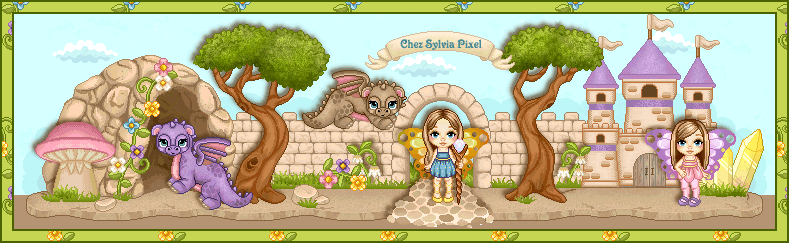
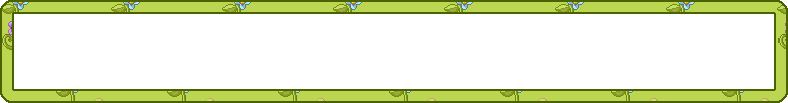
TUTO BALLON
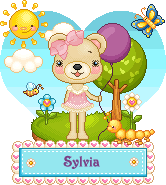

Voici l'animation que je vous propose de réaliser - Here is the animation I propose you to make :
Greyscale acheté AS IS chez My Doodles - AS IS Greyscale bougth from My Doodles

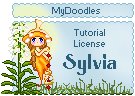
Vous trouverez le matériel nécessaire ICI - You'll find the material you need THERE
Tout d'abord, coloriez le greyscale ci-joint avec vos propres couleurs - First of all, color the attached greyscale with your own colors.
Ensuite, faites votre scène dans la même fenêtre - Then, make your scene in the same window.
1. Ajoutez un nouveau calque à l'aide de ce bouton : - Add a new layer thanks to this button :
Sur ce calque, nous allons dessiner les cubes dans lesquels nous noterons notre prénom - On this layer, we'll draw the cubes where we'll write our name.
Pour celà, sélectionnez votre pinceau avec une taille de 24 - To do so, select your pincil with a size of 24.
Choisissez 2 couleurs (une en 1er plan et une autre en arrière plan) - Choose 2 colors (one for the foreground and another one for the background).
Dessinez votre 1er cube avec la couleur de votre 1er plan - Draw your 1st cube with the color of your foreground.
Dessinez un 2ème cube qui touche le 1er avec la couleur de votre arrière plan - Draw a 2nd cube which touch the 1st one with the color of your background.
Continuez en alternant les couleurs - Continue alternating the colors
Vous avez besoin d'autant de cubes que de lettres dans votre prénom - You need as many cubes as you have letters in your name.
Choisissez 2 couleurs plus claires pour votre pinceau avec une taille de 22 et dessinez un cube plus petit dans chacun des cubes que vous fenez de faire
Choose 2 others brighter colors for your pencil with a size of 22 and draw a smaller cube in all of the cubes you've just done
2. Quand vous avez fini, ajoutez un nouveau calque vectoriel - When you have finished, add a new vector layer
Ecrivez la 1er lettre de votre prénom et placez-la dans le 1er cube (je l'ai écrite de la même couleur que la bordure de mon 1er cube)
Write the 1st letter of your name and put it in the 1st cube (I've written it in the same color as the border of my 1st cube)
3. Ajoutez à nouveau un nouveau calque vectoriel - Add again a new vector layer
Ecrivez la 2ème lettre de votre prénom et placez-la dans le 1er cube (de la même couleur que la bordure du 2nd cube)
Write the 2nd letter of your name and put it in the 2nd cube (written in the same color as the border of the 2nd cube)
4. Recommencez l'opération jusqu'à ce que votre prénom soit fini - Repeat this until your name is written
5. Copiez le tout à l'aide de ce bouton : - Copy your entire scene thanks to this button :
Allez dans animation shop et collez votre scene à l'aide de ce bouton : - Go to animation shop and past your scene thanks to this button :
Ne changez pas la vitesse - Don't change the speed
6. Revenez dans psp, sur le calque de votre 1ère lettre - Come back to psp on the layer of your 1st letter
Sélectionnez l'outil "remplacer la couleur" et mettez la couleur blanc en 1er plan et la couleur de votre lettre en arrière plan avec une tolérance de 100
Select the tool "Replace the color" and put the color white for your foreground and the color of your letter in the background with tolerance 100
Coloriez votre lettre en blanc - Color your letter in white
Copiez le tout à l'aide de ce bouton : - Copy your entire scene thanks to this button :
Retournez dans animation shop - Go back to animation shop
Sélectionnez votre dernière image et collez l'image que vous venez de copier derrière l'image active grâce à ce bouton :
Select your last image and past the image you have just copied after the selected image thanks to this button :
Ne changez pas la vitesse - Don't change the speed
7. Revenez dans psp, sur le calque de votre 2ème lettre - Come back to psp on the layer of your 2nd letter
Cliquez sur annuler l'opération - Click on the undo button
Sélectionnez l'outil "remplacer la couleur" et mettez la couleur blanc en 1er plan et la couleur de votre 2nde lettre en arrière plan avec une tolérance de 100
Select the tool "Replace the color" and put the color white for your foreground and the color of your 2nd letter in the background with tolerance 100
Coloriez votre lettre en blanc - Color your letter in white
Copiez le tout à l'aide de ce bouton : - Copy your entire scene thanks to this button :
Retournez dans animation shop - Go back to animation shop
Sélectionnez votre dernière image et collez l'image que vous venez de copier derrière l'image active grâce à ce bouton :
Select your last image and past the image you have just copied after the selected image thanks to this button :
Ne changez pas la vitesse - Don't change the speed
8. Répétez l'opération n°7 avec le reste des lettres jusqu'à la dernière lettre de votre prénom - Repeat the operation n°7 with the rest of the letters until the last letter of your name.
9. Aprés avoir fait votre dernière lettre en blanc, revenez dans psp et coloriez toutes vos lettres en blanc
After putting your last letter in white, come back in psp and color all your letters in white
Copiez le tout à l'aide de ce bouton : - Copy your entire scene thanks to this button :
Retournez dans animation shop - Go back to animation shop
Sélectionnez votre dernière image et collez l'image que vous venez de copier derrière l'image active grâce à ce bouton :
Select your last image and past the image you have just copied after the selected image thanks to this button :
Changez la vitesse à 30 - Change the speed to 30
10. Restez dans animation shop, sélectionnez votre 1ère image (celle où votre prénom n'a aucune de lettre blanche)
Stay in animation shop, select your 1st image (the one which has no white letter)
Copiez-la, sélectionnez la dernière image collez l'image que vous venez de copier derrière l'image active grâce à ce bouton :
Copy it, select the last image and past the image you have just copied after the selected image thanks to this button :
Changez la vitesse à 30 - Change the speed to 30
11. Sélectionnez l'image de votre prénom sans lettre blanche, avec la vitesse de 30 et copiez la
Select the image with your name without any white letter, with the speed of 30 and copy it
Sélectionnez votre dernière image et collez l'image que vous venez de copier derrière l'image active grâce à ce bouton :
Select your last image and past the image you have just copied after the selected image thanks to this button :
Ne changez pas la vitesse qui doit être de 30 - Don't change the speed which must be 30
C'est à présent fini ! ! !
You have now finished ! ! !
Enregistrez votre travail en format .gif - Save your work in .gif format.
J'espère que ça vous aura plût même si les manipulations sont un peu longues - I hope you enjoyed making it even if the steps are a bit long
Lorsque vous utiliserez vos créations, merci de donner crédit à my doodles et à moi-même.
When using your creation, thanks to give credits to my doodles and me.
Greyscale acheté AS IS chez My Doodles - AS IS Greyscale bougth from My Doodles

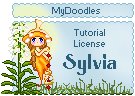
Vous trouverez le matériel nécessaire ICI - You'll find the material you need THERE
Tout d'abord, coloriez le greyscale ci-joint avec vos propres couleurs - First of all, color the attached greyscale with your own colors.
Ensuite, faites votre scène dans la même fenêtre - Then, make your scene in the same window.
1. Ajoutez un nouveau calque à l'aide de ce bouton : - Add a new layer thanks to this button :
Sur ce calque, nous allons dessiner les cubes dans lesquels nous noterons notre prénom - On this layer, we'll draw the cubes where we'll write our name.
Pour celà, sélectionnez votre pinceau avec une taille de 24 - To do so, select your pincil with a size of 24.
Choisissez 2 couleurs (une en 1er plan et une autre en arrière plan) - Choose 2 colors (one for the foreground and another one for the background).
Dessinez votre 1er cube avec la couleur de votre 1er plan - Draw your 1st cube with the color of your foreground.
Dessinez un 2ème cube qui touche le 1er avec la couleur de votre arrière plan - Draw a 2nd cube which touch the 1st one with the color of your background.
Continuez en alternant les couleurs - Continue alternating the colors
Vous avez besoin d'autant de cubes que de lettres dans votre prénom - You need as many cubes as you have letters in your name.
Choisissez 2 couleurs plus claires pour votre pinceau avec une taille de 22 et dessinez un cube plus petit dans chacun des cubes que vous fenez de faire
Choose 2 others brighter colors for your pencil with a size of 22 and draw a smaller cube in all of the cubes you've just done
2. Quand vous avez fini, ajoutez un nouveau calque vectoriel - When you have finished, add a new vector layer
Ecrivez la 1er lettre de votre prénom et placez-la dans le 1er cube (je l'ai écrite de la même couleur que la bordure de mon 1er cube)
Write the 1st letter of your name and put it in the 1st cube (I've written it in the same color as the border of my 1st cube)
3. Ajoutez à nouveau un nouveau calque vectoriel - Add again a new vector layer
Ecrivez la 2ème lettre de votre prénom et placez-la dans le 1er cube (de la même couleur que la bordure du 2nd cube)
Write the 2nd letter of your name and put it in the 2nd cube (written in the same color as the border of the 2nd cube)
4. Recommencez l'opération jusqu'à ce que votre prénom soit fini - Repeat this until your name is written
5. Copiez le tout à l'aide de ce bouton : - Copy your entire scene thanks to this button :
Allez dans animation shop et collez votre scene à l'aide de ce bouton : - Go to animation shop and past your scene thanks to this button :
Ne changez pas la vitesse - Don't change the speed
6. Revenez dans psp, sur le calque de votre 1ère lettre - Come back to psp on the layer of your 1st letter
Sélectionnez l'outil "remplacer la couleur" et mettez la couleur blanc en 1er plan et la couleur de votre lettre en arrière plan avec une tolérance de 100
Select the tool "Replace the color" and put the color white for your foreground and the color of your letter in the background with tolerance 100
Coloriez votre lettre en blanc - Color your letter in white
Copiez le tout à l'aide de ce bouton : - Copy your entire scene thanks to this button :
Retournez dans animation shop - Go back to animation shop
Sélectionnez votre dernière image et collez l'image que vous venez de copier derrière l'image active grâce à ce bouton :
Select your last image and past the image you have just copied after the selected image thanks to this button :
Ne changez pas la vitesse - Don't change the speed
7. Revenez dans psp, sur le calque de votre 2ème lettre - Come back to psp on the layer of your 2nd letter
Cliquez sur annuler l'opération - Click on the undo button
Sélectionnez l'outil "remplacer la couleur" et mettez la couleur blanc en 1er plan et la couleur de votre 2nde lettre en arrière plan avec une tolérance de 100
Select the tool "Replace the color" and put the color white for your foreground and the color of your 2nd letter in the background with tolerance 100
Coloriez votre lettre en blanc - Color your letter in white
Copiez le tout à l'aide de ce bouton : - Copy your entire scene thanks to this button :
Retournez dans animation shop - Go back to animation shop
Sélectionnez votre dernière image et collez l'image que vous venez de copier derrière l'image active grâce à ce bouton :
Select your last image and past the image you have just copied after the selected image thanks to this button :
Ne changez pas la vitesse - Don't change the speed
8. Répétez l'opération n°7 avec le reste des lettres jusqu'à la dernière lettre de votre prénom - Repeat the operation n°7 with the rest of the letters until the last letter of your name.
9. Aprés avoir fait votre dernière lettre en blanc, revenez dans psp et coloriez toutes vos lettres en blanc
After putting your last letter in white, come back in psp and color all your letters in white
Copiez le tout à l'aide de ce bouton : - Copy your entire scene thanks to this button :
Retournez dans animation shop - Go back to animation shop
Sélectionnez votre dernière image et collez l'image que vous venez de copier derrière l'image active grâce à ce bouton :
Select your last image and past the image you have just copied after the selected image thanks to this button :
Changez la vitesse à 30 - Change the speed to 30
10. Restez dans animation shop, sélectionnez votre 1ère image (celle où votre prénom n'a aucune de lettre blanche)
Stay in animation shop, select your 1st image (the one which has no white letter)
Copiez-la, sélectionnez la dernière image collez l'image que vous venez de copier derrière l'image active grâce à ce bouton :
Copy it, select the last image and past the image you have just copied after the selected image thanks to this button :
Changez la vitesse à 30 - Change the speed to 30
11. Sélectionnez l'image de votre prénom sans lettre blanche, avec la vitesse de 30 et copiez la
Select the image with your name without any white letter, with the speed of 30 and copy it
Sélectionnez votre dernière image et collez l'image que vous venez de copier derrière l'image active grâce à ce bouton :
Select your last image and past the image you have just copied after the selected image thanks to this button :
Ne changez pas la vitesse qui doit être de 30 - Don't change the speed which must be 30
C'est à présent fini ! ! !
You have now finished ! ! !
Enregistrez votre travail en format .gif - Save your work in .gif format.
J'espère que ça vous aura plût même si les manipulations sont un peu longues - I hope you enjoyed making it even if the steps are a bit long
Lorsque vous utiliserez vos créations, merci de donner crédit à my doodles et à moi-même.
When using your creation, thanks to give credits to my doodles and me.


