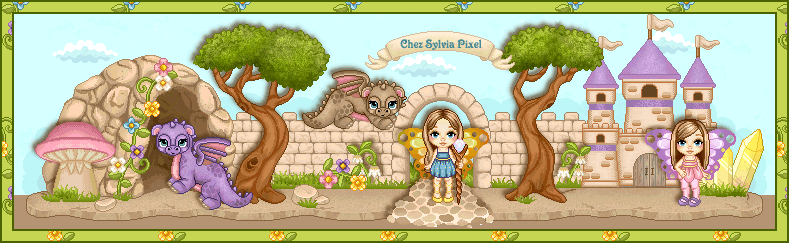
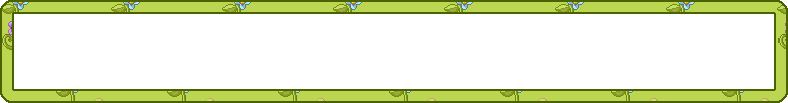
TUTO KISS
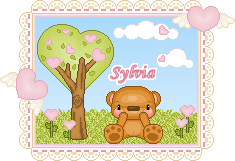
Voici l'animation que je vous propose de réaliser - Here is the animation I propose you to make :

Greyscale acheté AS IS chez dbm - AS IS Greyscale bougth from dbm
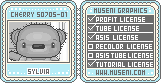
Vous trouverez le matériel nécessaire ICI - You'll find the material you need THERE
1. Tout d'abord, coloriez les 2 greyscales ci-joints avec vos propres couleurs - First of all, color the 2 attached greyscales with your own colors.
Faites votre scéne dans une nouvelle fenêtre - Make your scene in another window
Retournez sur la fenêtre avec cet ourson (mains devant la bouche) et copiez-le - Go on the window with this bear (with his hands on his mouth) and copy it

Revenez sur la fenêtre de votre scène et collez l'ourson sur un nouveau calque
Come back to your window with your scene and past your bear on a new layer
Copiez la totalité de votre scène à l'aide de ce bouton : - Copy your entire scene thanks to this button :
- Copy your entire scene thanks to this button : 
Allez dans animation shop et collez votre scene à l'aide de ce bouton : - Go to animation shop and past your scene thanks to this button :
- Go to animation shop and past your scene thanks to this button : 
Cliquez sur Animation : Propriétés de l'image et changez la durée d'affichage à 100 - Click on Animation - Image's Properties and change it to 100
2. Revenez dans psp, sur la fenêtre de cet ourson (mains en l'air) et copiez-le - Come back to psp in the window with this bear (arms up) and copy it

Revenez sur la fenêtre de votre scène et collez l'ourson sur un nouveau calque (attention, sa tête se superposer parfaitement avec celui du calque en dessous)
Come back to your window with your scene and past your bear on a new layer (be carrefull, his head must be exactly superimposed with the one of the layer below)
Lorsque les 2 oursons sont parfaitement superposés, fermés le calque de l'ourson de dessous.
When the 2 bears are perfectly superimposed, close the layer with the bear below.
Ouvrez le fichier du coeur et copiez-le (colorié par moi-même d'aprés contour de BB)
Open the data with the heart and copy it (colored by myself thanks to lines from BB)
Revenez sur la fenêtre de votre scène et collez le coeur sur un nouveau calque (placez-le sur la bouche de l'ourson, voir photo ci-dessous)
Come back to your window with your scene and past your heart on a new layer (place it on the mouth of the bear, see photo below)
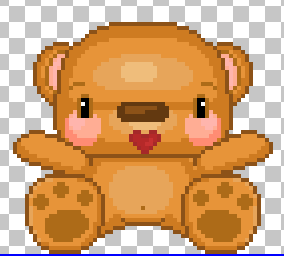
Copiez la totalité de votre scène à l'aide de ce bouton : - Copy your entire scene thanks to this button :
- Copy your entire scene thanks to this button : 
Allez dans animation shop et collez votre scene à l'aide de ce bouton : (ou édition, coller après l'image active) -
(ou édition, coller après l'image active) -
Go to animation shop and past your scene thanks to this button : (or edition, paste after the selected image)
(or edition, paste after the selected image)
Cliquez sur Animation : Propriétés de l'image et changez la durée d'affichage à 50 - Click on Animation - Image's Properties and change it to 50
3. Revenez sur la fenêtre de votre scène et déplacez-le coeur au niveau de la main droite de votre ourson (voir photo ci-dessous)
Come back to your window with your scene and move your heart near the right hand of your little bear (see photo below)

Copiez la totalité de votre scène à l'aide de ce bouton : - Copy your entire scene thanks to this button :
- Copy your entire scene thanks to this button : 
Allez dans animation shop et collez votre scene à l'aide de ce bouton : (ou édition, coller après l'image active) -
(ou édition, coller après l'image active) -
Go to animation shop and past your scene thanks to this button : (or edition, paste after the selected image)
(or edition, paste after the selected image)
Cliquez sur Animation : Propriétés de l'image et changez la durée d'affichage à 50 - Click on Animation - Image's Properties and change it to 50
4. Revenez sur la fenêtre de votre scène et déplacez-le coeur un peu plus haut et un peu plus à droite (comme si il s'envolait, voir photo ci-dessous)
Come back to your window with your scene and move your heart higher and in the right (as if it was flying away, see photo below)
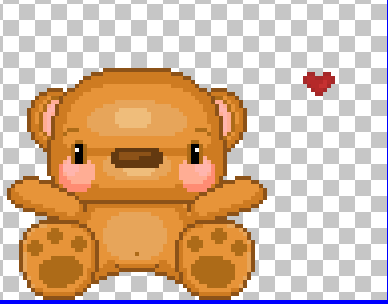
Copiez la totalité de votre scène à l'aide de ce bouton : - Copy your entire scene thanks to this button :
- Copy your entire scene thanks to this button : 
Allez dans animation shop et collez votre scene à l'aide de ce bouton : (ou édition, coller après l'image active) -
(ou édition, coller après l'image active) -
Go to animation shop and past your scene thanks to this button : (or edition, paste after the selected image)
(or edition, paste after the selected image)
Cliquez sur Animation : Propriétés de l'image et changez la durée d'affichage à 50 - Click on Animation - Image's Properties and change it to 50
Un peu de courage, vous êtes presque au bout ! ! ! - Alittle more courage, you are almost at the end ! ! !
5. Revenez sur la fenêtre de votre scène et déplacez-le coeur encore un peu plus haut et encore un peu plus à droite (comme si il s'envolait, voir photo ci-dessous)
Come back to your window with your scene and move your heart a little more higher and a little more in the right (as if it was flying away, see photo below)
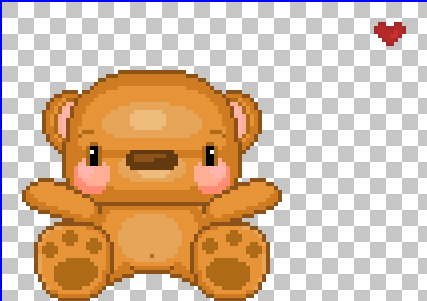
Copiez la totalité de votre scène à l'aide de ce bouton : - Copy your entire scene thanks to this button :
- Copy your entire scene thanks to this button : 
Allez dans animation shop et collez votre scene à l'aide de ce bouton : (ou édition, coller après l'image active) -
(ou édition, coller après l'image active) -
Go to animation shop and past your scene thanks to this button : (or edition, paste after the selected image)
(or edition, paste after the selected image)
Cliquez sur Animation : Propriétés de l'image et changez la durée d'affichage à 50 - Click on Animation - Image's Properties and change it to 50
Dernière étape - Last Step
6. Revenez sur la fenêtre de votre scène et masquez le calque du coeur (pour le faire disparaître aprés envol)
Come back to your window with your scene and close the layer of your heart (to make it disappeared after he flight away)
Copiez la totalité de votre scène à l'aide de ce bouton : - Copy your entire scene thanks to this button :
- Copy your entire scene thanks to this button : 
Allez dans animation shop et collez votre scene à l'aide de ce bouton : (ou édition, coller après l'image active) -
(ou édition, coller après l'image active) -
Go to animation shop and past your scene thanks to this button : (or edition, paste after the selected image)
(or edition, paste after the selected image)
Cliquez sur Animation : Propriétés de l'image et changez la durée d'affichage à 50 - Click on Animation - Image's Properties and change it to 50
Vous avez à présent 6 images et la dernière ne doit plus avoir le coeur - You now must have 6 images and on the last one, we musn't see any heart
C'est à présent fini ! ! !
You have now finished ! ! !
Enregistrez votre travail en format .gif - Save your work in .gif format.
J'espère que ça vous aura plût même si les manipulations sont un peu longues - I hope you enjoyed making it even if the steps are a bit long
Lorsque vous utiliserez vos créations, merci de donner crédit à museni et à moi-même.
When using your creation, thanks to give credits to museni and myself.

Greyscale acheté AS IS chez dbm - AS IS Greyscale bougth from dbm
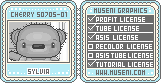
Vous trouverez le matériel nécessaire ICI - You'll find the material you need THERE
1. Tout d'abord, coloriez les 2 greyscales ci-joints avec vos propres couleurs - First of all, color the 2 attached greyscales with your own colors.
Faites votre scéne dans une nouvelle fenêtre - Make your scene in another window
Retournez sur la fenêtre avec cet ourson (mains devant la bouche) et copiez-le - Go on the window with this bear (with his hands on his mouth) and copy it

Revenez sur la fenêtre de votre scène et collez l'ourson sur un nouveau calque
Come back to your window with your scene and past your bear on a new layer
Copiez la totalité de votre scène à l'aide de ce bouton :
 - Copy your entire scene thanks to this button :
- Copy your entire scene thanks to this button : 
Allez dans animation shop et collez votre scene à l'aide de ce bouton :
 - Go to animation shop and past your scene thanks to this button :
- Go to animation shop and past your scene thanks to this button : 
Cliquez sur Animation : Propriétés de l'image et changez la durée d'affichage à 100 - Click on Animation - Image's Properties and change it to 100
2. Revenez dans psp, sur la fenêtre de cet ourson (mains en l'air) et copiez-le - Come back to psp in the window with this bear (arms up) and copy it

Revenez sur la fenêtre de votre scène et collez l'ourson sur un nouveau calque (attention, sa tête se superposer parfaitement avec celui du calque en dessous)
Come back to your window with your scene and past your bear on a new layer (be carrefull, his head must be exactly superimposed with the one of the layer below)
Lorsque les 2 oursons sont parfaitement superposés, fermés le calque de l'ourson de dessous.
When the 2 bears are perfectly superimposed, close the layer with the bear below.
Ouvrez le fichier du coeur et copiez-le (colorié par moi-même d'aprés contour de BB)
Open the data with the heart and copy it (colored by myself thanks to lines from BB)
Revenez sur la fenêtre de votre scène et collez le coeur sur un nouveau calque (placez-le sur la bouche de l'ourson, voir photo ci-dessous)
Come back to your window with your scene and past your heart on a new layer (place it on the mouth of the bear, see photo below)
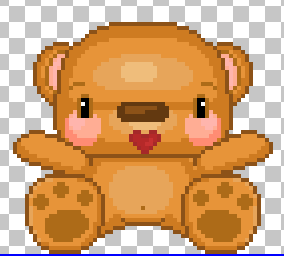
Copiez la totalité de votre scène à l'aide de ce bouton :
 - Copy your entire scene thanks to this button :
- Copy your entire scene thanks to this button : 
Allez dans animation shop et collez votre scene à l'aide de ce bouton :
 (ou édition, coller après l'image active) -
(ou édition, coller après l'image active) - Go to animation shop and past your scene thanks to this button :
 (or edition, paste after the selected image)
(or edition, paste after the selected image) Cliquez sur Animation : Propriétés de l'image et changez la durée d'affichage à 50 - Click on Animation - Image's Properties and change it to 50
3. Revenez sur la fenêtre de votre scène et déplacez-le coeur au niveau de la main droite de votre ourson (voir photo ci-dessous)
Come back to your window with your scene and move your heart near the right hand of your little bear (see photo below)

Copiez la totalité de votre scène à l'aide de ce bouton :
 - Copy your entire scene thanks to this button :
- Copy your entire scene thanks to this button : 
Allez dans animation shop et collez votre scene à l'aide de ce bouton :
 (ou édition, coller après l'image active) -
(ou édition, coller après l'image active) - Go to animation shop and past your scene thanks to this button :
 (or edition, paste after the selected image)
(or edition, paste after the selected image) Cliquez sur Animation : Propriétés de l'image et changez la durée d'affichage à 50 - Click on Animation - Image's Properties and change it to 50
4. Revenez sur la fenêtre de votre scène et déplacez-le coeur un peu plus haut et un peu plus à droite (comme si il s'envolait, voir photo ci-dessous)
Come back to your window with your scene and move your heart higher and in the right (as if it was flying away, see photo below)
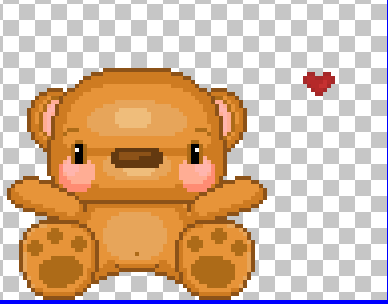
Copiez la totalité de votre scène à l'aide de ce bouton :
 - Copy your entire scene thanks to this button :
- Copy your entire scene thanks to this button : 
Allez dans animation shop et collez votre scene à l'aide de ce bouton :
 (ou édition, coller après l'image active) -
(ou édition, coller après l'image active) - Go to animation shop and past your scene thanks to this button :
 (or edition, paste after the selected image)
(or edition, paste after the selected image) Cliquez sur Animation : Propriétés de l'image et changez la durée d'affichage à 50 - Click on Animation - Image's Properties and change it to 50
Un peu de courage, vous êtes presque au bout ! ! ! - Alittle more courage, you are almost at the end ! ! !
5. Revenez sur la fenêtre de votre scène et déplacez-le coeur encore un peu plus haut et encore un peu plus à droite (comme si il s'envolait, voir photo ci-dessous)
Come back to your window with your scene and move your heart a little more higher and a little more in the right (as if it was flying away, see photo below)
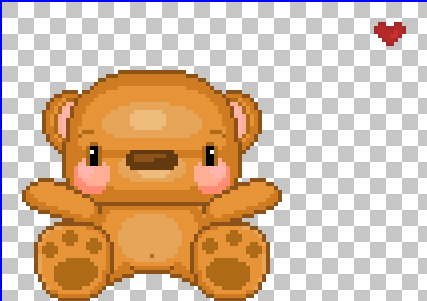
Copiez la totalité de votre scène à l'aide de ce bouton :
 - Copy your entire scene thanks to this button :
- Copy your entire scene thanks to this button : 
Allez dans animation shop et collez votre scene à l'aide de ce bouton :
 (ou édition, coller après l'image active) -
(ou édition, coller après l'image active) - Go to animation shop and past your scene thanks to this button :
 (or edition, paste after the selected image)
(or edition, paste after the selected image)Cliquez sur Animation : Propriétés de l'image et changez la durée d'affichage à 50 - Click on Animation - Image's Properties and change it to 50
Dernière étape - Last Step
6. Revenez sur la fenêtre de votre scène et masquez le calque du coeur (pour le faire disparaître aprés envol)
Come back to your window with your scene and close the layer of your heart (to make it disappeared after he flight away)
Copiez la totalité de votre scène à l'aide de ce bouton :
 - Copy your entire scene thanks to this button :
- Copy your entire scene thanks to this button : 
Allez dans animation shop et collez votre scene à l'aide de ce bouton :
 (ou édition, coller après l'image active) -
(ou édition, coller après l'image active) - Go to animation shop and past your scene thanks to this button :
 (or edition, paste after the selected image)
(or edition, paste after the selected image) Cliquez sur Animation : Propriétés de l'image et changez la durée d'affichage à 50 - Click on Animation - Image's Properties and change it to 50
Vous avez à présent 6 images et la dernière ne doit plus avoir le coeur - You now must have 6 images and on the last one, we musn't see any heart
C'est à présent fini ! ! !
You have now finished ! ! !
Enregistrez votre travail en format .gif - Save your work in .gif format.
J'espère que ça vous aura plût même si les manipulations sont un peu longues - I hope you enjoyed making it even if the steps are a bit long
Lorsque vous utiliserez vos créations, merci de donner crédit à museni et à moi-même.
When using your creation, thanks to give credits to museni and myself.
